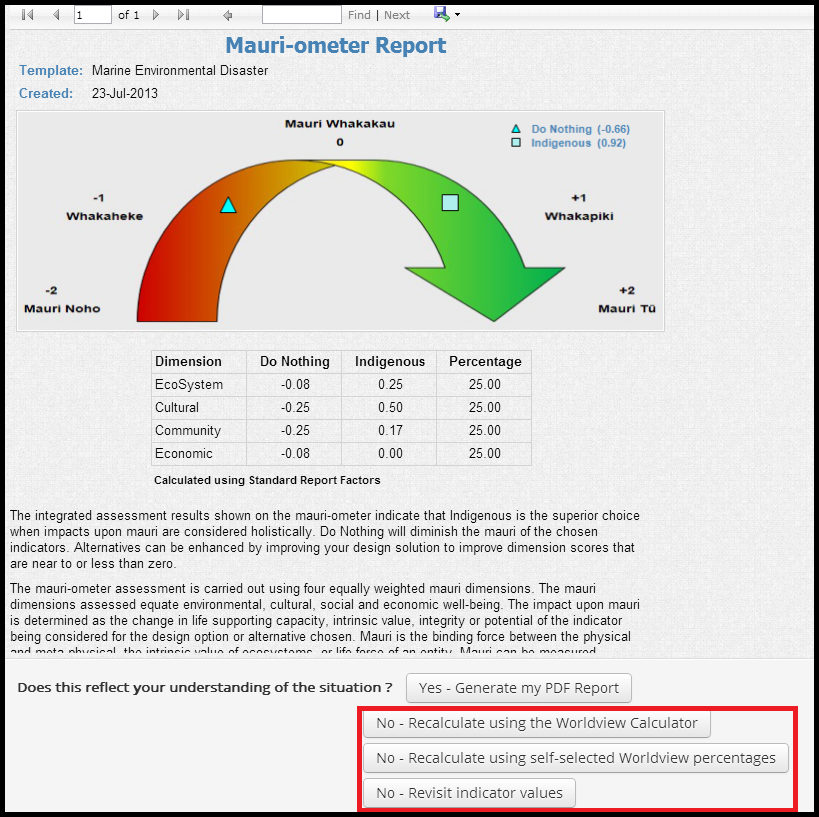Examples
This is a step-by-step guide on how to use the online mauriOmeter:
1. If you have not done so already, log in or create an account here.
2. Click Use MauriOmeter to start your online assessment.
3. Select what language you wish to complete your assessment in.
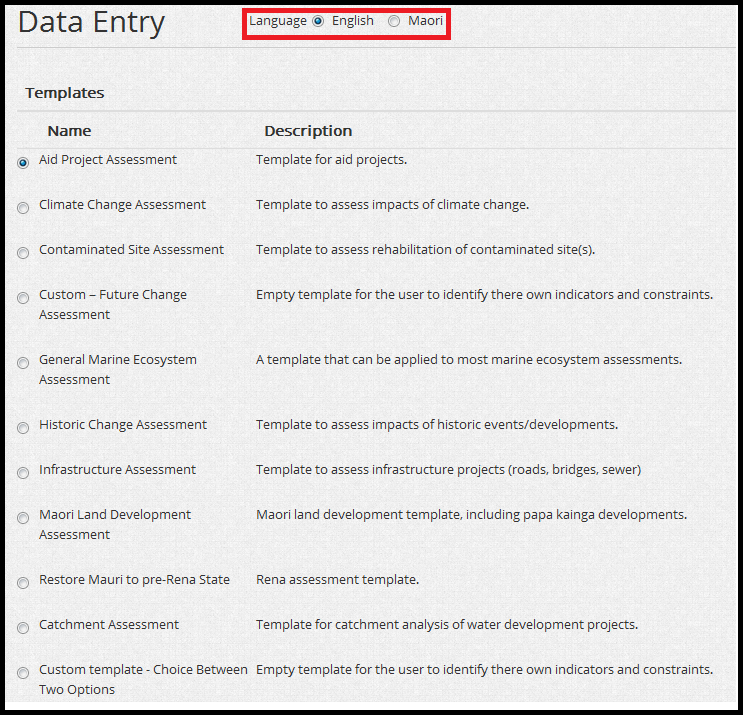
4. Select the template you wish to use. If you do not see a template that matches your situation, choose one of the custom templates and click continue.
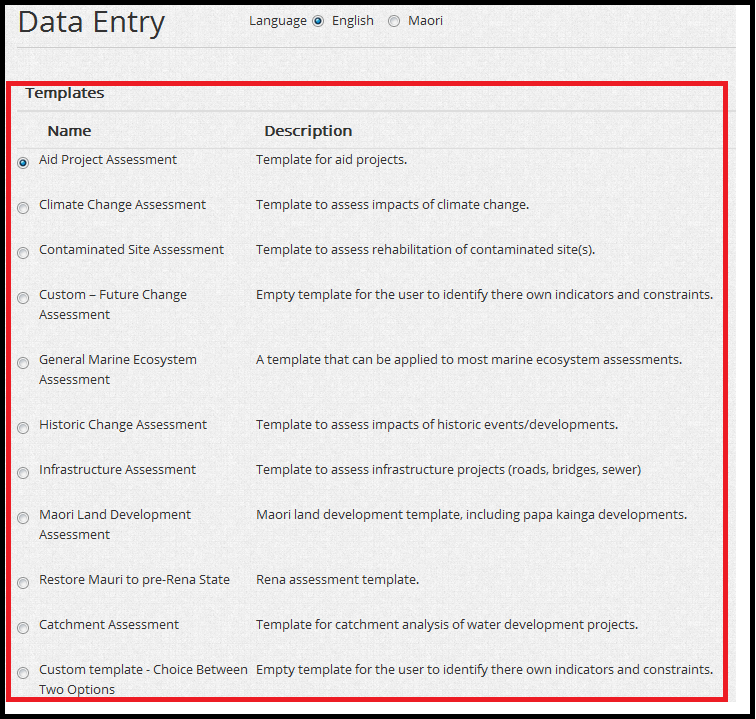
5. For each of the four dimensions, select three indicators using the drop down boxes. Performance indicators are factors that impact on the sustainability of the decision at hand. If the indicators provided do not apply to your scenario, select other and specify you own indicator.
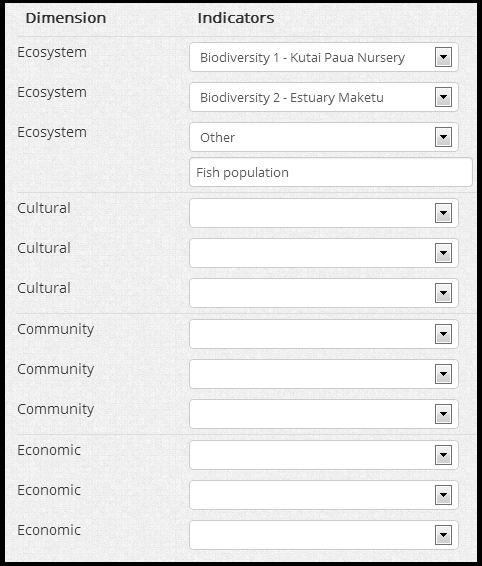
6. Each indicator must be scored using the mauriOmeter, for each decision context (Do nothing and Indigenous etc.) using the diagrams at the top of the page as a reference. The score given represents the impact of the decision context upon the mauri of the indicator.
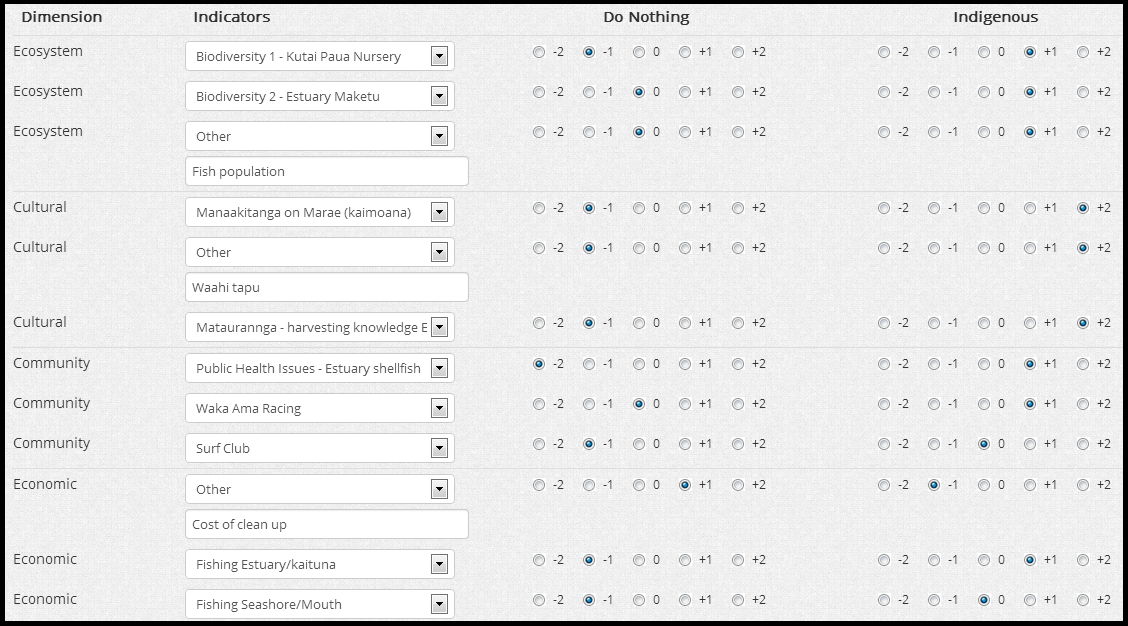
7. Once indicators have been chosen and scored, for the corresponding decision contexts click create report.
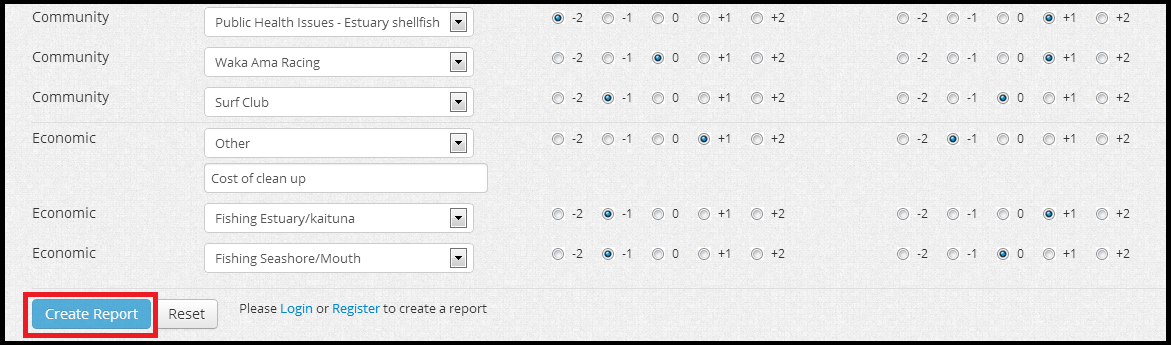
8. A report of your results for your assessment will be generated, it may take a few seconds to load.
9. If the report reflects your understanding of the situation click Yes – Generate my PDF Report, to get a printable version of the report.
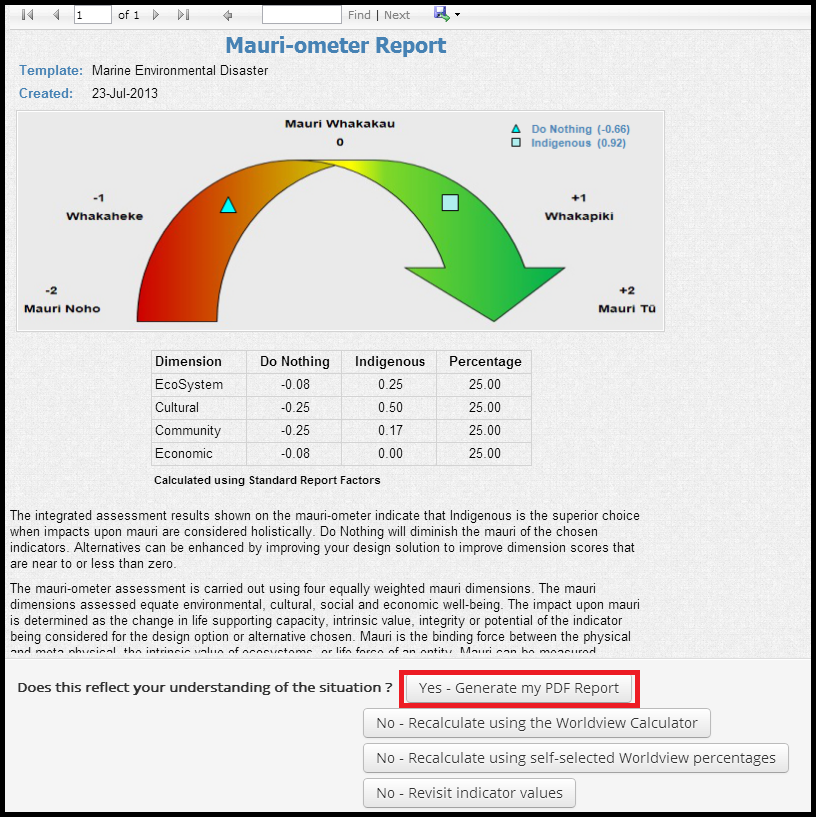
10. If the report generated does not reflect your understanding of the situation there are three options available:
- Recalculate using the Worldview Calculator – Selecting this option opens up another window with the Worldview calculator on it. Complete the drop down boxes, completing the sentences. The calculator then takes the data you entered, translates that into your worldview and applies it to your assessment.
- Recalculate using self-selected Worldview percentages – Selecting this option opens up a World View Percentages window, with a box for each of the four dimensions. Here you can manually enter in the worldview percentages, from the AHP stage of the assessment. This option is recommended for experienced users only, new users should use the Recalculate using the Worldview Calculator option.
- Revisit indicator values – Selecting this option allows the user to revise their indicators and the scores assigned.